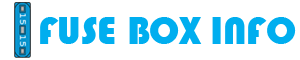The Soundcraft Notepad-12FX is a classic in the compact mixer world.
Let's break down what that all means, especially the "USB FX Send" which is a unique and powerful feature.
Overall Summary
The Soundcraft Notepad-12FX is a 12-channel analog mixer designed for home studios, podcasters, solo performers, and small band rehearsals. It strikes a fantastic balance between simplicity, high-quality Soundcraft preamps, and built-in creative tools.
Key Features Explained
1. Compact & User-Friendly
-
It's small, lightweight, and has a straightforward layout. You're not overwhelmed with options, making it perfect for beginners or as a "grab-and-go" mixer for gigs.
2. Great Sound
-
This is where Soundcraft shines. The "GB30" preamps are the same high-quality, low-noise preamps found in their much more expensive professional consoles. This means your microphones (especially vocals) will sound clear, warm, and detailed right from the start.
3. Built-in Lexicon Effects
-
The "FX" in its name comes from the high-quality digital effects processor by Lexicon, a legendary name in reverb. You get 24 great-sounding presets including reverbs, delays, and choruses to enhance vocals or instruments.
4. The "USB FX Send" – The Killer Feature
This is the most unique aspect of the Notepad-12FX and often the main reason people choose it. Here’s what it means in practice:
-
Standard USB Audio Interface: Like many modern mixers, it can connect to your computer via USB. A typical "USB Audio Interface" mixer would send the main stereo mix (everything you hear from the master output) to the computer.
-
What the Notepad-12FX does differently: It has a dedicated, separate USB channel.
-
You can route only the built-in Lexicon effects to the USB. This means your computer receives a dry, unaffected signal from your microphone/guitar on one track, and a 100% wet effects signal on another track.
-
Why is this a game-changer?
-
Total Control in Post-Production: When recording vocals or a podcast, you can record the clean, dry signal and add reverb/effects later in your DAW (like Audacity, GarageBand, Reaper, etc.). This is the professional way to work, as you can change or remove the effect without re-recording.
-
Flexibility for Streaming/Podcasting: You can send your clean voice to your streaming software (OBS, etc.) and use a VST plugin for effects, while simultaneously using the hardware reverb to hear yourself in your headphones.
-
Creative Effects Processing: You can send the dry USB signal back into the mixer, apply the Lexicon effects, and then re-record the processed sound, creating complex effect chains.
-
-
In short: The USB port gives you a clean recording and a separate effects recording, instead of a single, "baked-in" effects recording.
Ideal Use Cases
-
Solo Musicians/Singer-Songwriters: Perfect for live performance with vocal reverb and recording a high-quality demo with the flexible USB output.
-
Podcasters & Streamers: Great for 1-2 person setups. The USB FX Send allows for clean audio recording for editing, while the onboard effects provide monitor comfort.
-
Home Studio Beginners: An excellent first mixer/audio interface that teaches good recording habits (recording dry).
-
Small Band Rehearsals: Enough channels for a vocalist, a couple of guitars, and a keyboard.
Limitations to Consider
-
No Multitrack Recording over USB: This is the biggest limitation. You cannot record all 12 channels individually to your computer at once. The USB only sends a 2-channel stereo mix (which can be configured as Dry/Wet via the FX Send). For recording a full band where each instrument needs its own track, you'd need a true multitrack interface.
-
Limited Connectivity: Only 4 dedicated XLR microphone inputs.
-
No Channel EQ on some inputs: The stereo line inputs (5/6, 7/8, etc.) don't have their own 3-band EQ, which can be limiting.
Verdict
The Soundcraft Notepad-12FX is a fantastic, feature-packed compact mixer that punches above its weight class in sound quality. The unique USB FX Send feature makes it exceptionally valuable for content creators and musicians who want professional-level flexibility in their recordings without a complex setup.
If your primary need is to record a few sources at a time with the option for pristine, editable vocals, it's an outstanding choice. If you need to record a live drum kit or a full band with every mic on a separate track in your DAW, you'll need to look at a different mixer.