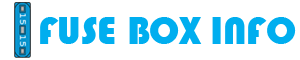This is a crucial concept in radio broadcasting and podcasting. Let's break it down in a clear, straightforward way.
The Short Answer (The "Headline")
Bus/Aux Sends are the tool that creates a "mix-minus" signal. A mix-minus is essential for sending clean audio to a guest or caller without including the sound of their own voice coming back to them, which would cause an echo, feedback, or a distracting delay.
The Detailed Explanation
1. The Problem: The "Echo Chamber" Effect
Imagine you're a radio host interviewing a remote guest over a phone line or the internet (like Skype, Zoom, or a Comrex unit).
-
Your guest's voice comes into your studio console.
-
You, the producer, your co-host, and any music or sound effects are all mixed together and sent to the master bus, which goes out to the transmitter (and the world).
-
If you simply take this main mix and send it back to your guest so they can hear the show, what are you sending them?
-
Your voice
-
The music
-
And... their OWN voice, delayed by a fraction of a second.
-
This creates an echo for your guest. It's incredibly distracting and unprofessional. They hear themselves talking, but it's slightly out of sync with their own speech. This can cause them to stammer, lose their train of thought, and have a terrible interview experience.
2. The Solution: The Mix-Minus
The solution is to send the guest a special mix that has everything minus their own audio. Hence the name: Mix-Minus.
-
Mix: Your voice, the co-host, the music, the sound effects.
-
Minus: The guest's own voice.
This clean feed allows the guest to hear the entire program perfectly, but without the echo of themselves.
3. The Tool: How Bus/Aux Sends Create the Mix-Minus
This is where Aux Sends or Bus Sends come in. They are separate output paths on your mixing console (physical or software) that are independent of your main stereo output.
Here’s the step-by-step process:
-
Assign the Guest's Input: The guest's audio source (e.g., Phone Line 1) is patched into a channel on your mixer. Crucially, you do NOT assign this channel to the main stereo bus (the one going to the transmitter). Its only job is to be heard by you in the studio and be sent to the transmitter.
-
Create the Aux Send: You set up an Aux Send (e.g., "Aux 1") to be the dedicated output for the guest's headphones. You configure this Aux Send to be Pre-Fader (more on this below).
-
Build the Mix-Minus: On every other channel that you want the guest to hear, you turn up the "Aux 1" knob.
-
Turn up the Host Mic Aux 1 send.
-
Turn up the Co-Host Mic Aux 1 send.
-
Turn up the Computer Playback Aux 1 send.
-
You leave the "Aux 1" knob on the Guest's own channel all the way down.
-
-
The Result: The signal coming out of the "Aux 1" output is a perfect Mix-Minus. It contains:
-
The Host
-
The Co-Host
-
The Music/Beds
-
Minus the Guest's own voice
-
You then route this Aux 1 output back to the guest's connection.
Why "Pre-Fader" is Critical
-
Pre-Fader: The Aux Send takes its signal from the channel before it reaches the channel's fader. This means if you lower the host's fader on the main mix (to talk quietly to a producer, for example), it does not affect the level being sent to the guest. They continue to hear you at a consistent level.
-
Post-Fader: If the send was post-fader, every time you moved a fader on air, you would also change the level in the guest's headphone mix, which would be chaotic for them.
Why This Is So Important for Radio: A Summary
-
Prevents Echo & Feedback: This is the primary reason. It provides a clean, professional audio environment for remote participants.
-
Maintains Broadcast Quality: Echo and feedback are jarring for your listening audience. A mix-minus ensures the on-air product is clean.
-
Enables Smooth Communication: Guests and callers can concentrate on the conversation instead of being distracted by their own delayed voice.
-
Essential for Modern Radio: With so many interviews conducted remotely, the mix-minus is no longer a niche advanced technique—it's a fundamental part of a radio broadcast chain.
-
Flexibility: A single console can have multiple Aux Sends, allowing you to create different mix-minuses for different people (e.g., one for a Skype guest, another for a telephone caller, and a third for a remote broadcast unit).
Practical Example in a Studio
-
Source A: Your studio microphone.
-
Source B: A Skype call from a guest on your computer.
-
Main Stereo Output: Goes to the transmitter/recorder.
-
Aux 1 Send: Physically connected to the output of your audio interface that goes back to the Skype call.
On the Mixer:
-
Channel 1 (Your Mic): Fader up to Main Mix. Aux 1 knob turned up.
-
Channel 2 (Skype Guest): Fader up to Main Mix. Aux 1 knob turned down.
-
Aux 1 Master: Output level controlled here. This output is selected in Skype as the "microphone" or "input" for the call.
The guest hears only you (Source A) in their headphones, while your broadcast and your headphones hear both you and the guest (Source A + Source B). Problem solved!