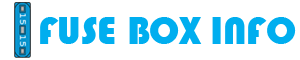Choosing the best audio mixer for a radio setup—whether for a professional station, a podcast, or a live internet broadcast—is a critical decision. The "best" one is the one that perfectly balances your needs, budget, and technical environment.
Here is a comprehensive guide to help you choose the perfect audio mixer for radio.
Step 1: Define Your Use Case & Scale
This is the most important step. The right mixer for a solo podcaster is vastly different from one for a live talk show with multiple hosts and callers.
-
Solo Podcasting/Recording: Simple mixing, maybe just your microphone and a computer audio source.
-
Interview-Style Podcast: Multiple microphones, perhaps a remote guest (via phone or computer).
-
Live On-Air Talk Radio: Multiple hosts, phone callers (via a telephone hybrid), guests in the room, music players, and sound effects.
-
Music-Rich Radio Station: High-fidelity audio, multiple audio sources (CD players, turntables, digital audio workstations), and potentially live performers.
Step 2: Key Features to Look For (The "Must-Haves")
1. Number and Type of Inputs
This is about how many sound sources you can connect.
-
Microphone Inputs (XLR): How many hosts/guests will speak at once? Get at least that many XLR inputs with phantom power for condenser microphones.
-
Line Inputs (1/4" or RCA): For connecting devices like music players, smartphones, or audio interfaces.
-
Stereo Channels: Essential for music sources. They typically use two inputs (Left and Right) but count as a single channel on the mixer.
-
Digital Inputs (USB/AVB/Dante): Crucial for modern radio. A USB connection allows you to send and receive audio directly to/from your computer for recording or broadcasting software (like OBS, RadioBOSS, or Spreaker).
2. Mix-Minus & Aux Sends (Critical for Remote Guests & Callers)
This is a non-negotiable feature for professional radio.
-
The Problem: When you have a remote guest on Skype/Phone, if they hear their own voice delayed through your broadcast, it creates an echo and makes conversation impossible.
-
The Solution: Mix-Minus. You send them a mix of everything minus their own voice.
-
How to Achieve It: You need an Aux Send or FX Send bus. You configure this bus to create the "mix-minus" and send it to your computer (for Skype/Zoom) or to a telephone hybrid (for phone calls). The more independent Aux Sends you have, the more separate mixes you can create (e.g., one for a guest, one for a host's headphone mix).
3. Connectivity: Analog vs. Digital
-
Analog Mixers: Traditional, often simpler to use. To connect to a computer, you'll need a separate audio interface. Many modern "USB Mixers" have a basic interface built-in.
-
Digital Mixers: More flexible and powerful. They often connect via USB, Ethernet (AVB/Dante), or proprietary cards.
-
Advantages: Recallable scenes (save all your settings), built-in effects, digital processing (compressors, gates on every channel), and often more routing options.
-
Best For: Complex setups and stations that need consistency and the ability to save show profiles.
-
4. Form Factor & Build Quality
-
Desktop vs. Rackmount: Will it sit on a desk, or be installed in a broadcast rack?
-
Build Quality: Metal chassis and robust faders/knobs will withstand daily use. Look for reputable brands known for durability.
5. Onboard Processing & Effects
-
EQ (Equalization): At a minimum, you need a 3-band EQ (High, Mid, Low) on each channel to shape the sound of voices and music.
-
Compression/Gates: A compressor keeps audio levels consistent (prevents shouting and whispers). A gate cuts off a microphone when it's not in use, reducing background noise. Some mixers have these built into each channel—a huge plus.
-
Effects: Reverb and delay can be useful for production elements, but are less critical for straight talk radio.
6. Monitoring: Headphone Outputs
You need at least one dedicated headphone output with its own level control. Better mixers have multiple outputs, allowing you to give different people (host, guest, producer) different headphone mixes.
Step 3: Recommended Mixers by Scenario
Scenario A: The Solo Podcaster / Beginner
-
Focus: Simplicity, USB connectivity, low cost.
-
Features Needed: 2-4 XLR inputs, built-in USB interface, basic controls.
-
Examples:
-
Behringer Xenyx 1204USB: A classic workhorse with good preamps for the price.
-
Yamaha MG10XU: Excellent build quality and preamps, includes basic compression on the main output.
-
Rode Rodecaster Pro II: The all-in-one solution. It's a mixer, audio interface, and recorder with dedicated buttons for sound pads and Bluetooth connectivity. A premium but incredibly convenient choice.
-
Scenario B: The Interview Podcast / Small Internet Radio Station
-
Focus: Multiple microphones, handling remote guests professionally, reliable performance.
-
Features Needed: 4-8 XLR inputs, at least one dedicated Aux Send for mix-minus, built-in USB interface.
-
Examples:
-
Soundcraft Notepad-12FX: Compact, great sound, and includes a "USB FX Send" which simplifies creating a mix-minus for a computer guest.
-
Behringer Flow 8: A compact digital mixer controlled by an app. It's incredibly powerful for its size, offering compression/gates on every channel and easy routing for mix-minus.
-
Zoom LiveTrak L-8: Combines a mixer, audio interface, and multi-track recorder. Perfect for recording each person to a separate track while also doing a live mix.
-
Scenario C: The Professional Live Radio Station
-
Focus: Reliability, extensive routing, superior audio quality, integration with other broadcast gear (phone hybrids, codecs).
-
Features Needed: 8+ XLR inputs, multiple Aux Sends, digital connectivity (Dante/AVB preferred), onboard processing, rack-mountable.
-
Examples:
-
Yamaha TF Series (e.g., TF1): A user-friendly digital mixer with a tactile touchscreen. Excellent preamps and built-in processing (compression, gates, EQ). Connects via USB or optional Dante card.
-
Behringer X32 Compact / Producer: The industry-standard in live sound that is also phenomenal for radio. Extremely powerful routing, full processing on every channel, and reliable. Requires a separate digital stage box or an audio interface for computer connection.
-
Solid State Logic SSL BiG SiX: A high-end option with legendary SSL sound quality and workflow. Includes high-quality bus compression and "SuperAnalogue" preamps.
-
Final Checklist Before You Buy
-
Count Your Sources: How many mics, music players, and remote guest lines do you need simultaneously? Add 2 for future expansion.
-
Verify Mix-Minus: "Does this mixer have at least one Aux/FX Send that I can use to create a mix-minus for a remote guest?" If the seller can't answer this, look at a different mixer.
-
Check the USB Function: Does it send a stereo mix, or, ideally, multi-channel audio? Multi-channel gives you more flexibility in software.
-
Read Reviews & Watch Demos: Look for reviews from other broadcasters and podcasters, not just musicians.
-
Consider Workflow: Do you prefer physical knobs (analog) or the power and recall of saved scenes (digital)?
By following this structured approach, you'll move beyond the specs and find the audio mixer that truly fits your radio workflow and ambitions. Happy broadcasting!